Minecraft Item Data
# Minecraft Item Data
# Introduction
The transformItemData() and transformSkyBlockProfileMemberInventories() helpers exist to ease the process of consuming NBT data. You can find NBT data in the /skyblock/profile & /skyblock/profiles endpoint as inventory data, in the /skyblock/auction, /skyblock/auctions, & /skyblock/auctions_ended endpoints as item data, and in the /player endpoint for Pit inventories under player.stats.Pit.profile.
These helpers will transform the NBT data into objects that conform to the InventoryItem interface. You can make use of type hinting to figure out what is available, or browse the type definitions. These definitions cover what I found during discovery, with some unecessary definitions left out. As always you can use console.log() to view the data if you are looking for something specific.
# Requirements
# NodeJS
This library does not require the prismarine-nbt (opens new window) library as a dependency when installed. If you would like to make use of these helpers you should install prismarine-nbt (opens new window). Keep in mind later versions of prismarine-nbt may break this function, so install the latest version this is tested with. As of writing this version is 1.5.0.
npm install --save prismarine-nbt@1.5.0
# Type Hinting (IntelliSense)
The primary function of this helper aside from converting the raw NBT data, is to add type definitions to the data itself - allowing you to easily use the data. The helper goes as far as resolving backpack and bag data into inventory data as well. This means you get intellisense to help you explore the data and find what you need.
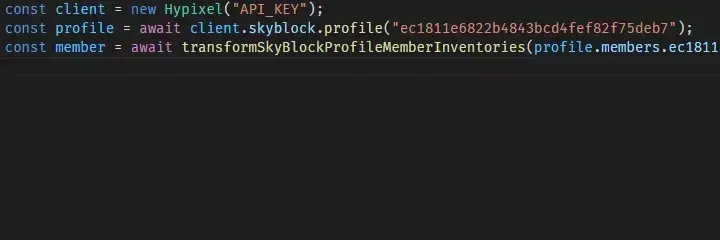
# Examples
# SkyBlock Inventory
If you only need a specific inventory you should use the transformItemData() helper.
import { Client as Hypixel, transformItemData } from "@zikeji/hypixel";
const client = new Hypixel("API_KEY");
(async () => {
const profile = await client.skyblock.profile("ec1811e6822b4843bcd4fef82f75deb7");
const member = profile.members.ec1811e6822b4843bcd4fef82f75deb7;
const armor = await transformItemData(member.inv_armor.data);
console.log(armor);
// output:
[{…}, {…}, {…}, {…}]
console.log(armor.map((item) => item.tag.display.Name));
// output:
[
"§6Godly Diver's Boots",
"§6Godly Diver's Trunks",
"§6Godly Diver's Shirt",
"§6Godly Diver's Mask"
]
})();
2
3
4
5
6
7
8
9
10
11
12
13
14
15
16
17
18
19
20
# SkyBlock Auction Item
You can get the specific item information on an item sold in an auction using this helper as well.
import { Client as Hypixel, transformItemData } from "@zikeji/hypixel";
const client = new Hypixel("API_KEY");
(async () => {
const endedAuctions = await client.skyblock.auctions_ended();
const item = await transformItemData(endedAuctions.auctions[0].item_bytes);
console.log(item);
// output:
[{…}]
console.log(item.map((item) => item.tag.display.Name));
// output:
[
"§5Ender Leggings"
]
})();
2
3
4
5
6
7
8
9
10
11
12
13
14
15
16
# All SkyBlock Inventories
If you need all inventories resolved, the transformSkyBlockProfileMemberInventories() helper will do that for you by transforming the member object you pass and adding the appropriate inventory data.
import { Client as Hypixel, transformSkyBlockProfileMemberInventories } from "@zikeji/hypixel";
const client = new Hypixel("API_KEY");
(async () => {
const profile = await client.skyblock.profile("ec1811e6822b4843bcd4fef82f75deb7");
let member = profile.members.ec1811e6822b4843bcd4fef82f75deb7;
console.log(member.inv_armor);
//output:
{
type: 0,
data: '…'
}
member = await transformSkyBlockProfileMemberInventories(member);
console.log(member.inv_armor);
// output:
[{…}, {…}, {…}, {…}]
console.log(member.inv_armor.map((item) => item.tag.display.Name));
// output:
[
"§6Godly Diver's Boots",
"§6Godly Diver's Trunks",
"§6Godly Diver's Shirt",
"§6Godly Diver's Mask"
]
})();
2
3
4
5
6
7
8
9
10
11
12
13
14
15
16
17
18
19
20
21
22
23
24
25
26
27
28
# Pit Inventory
Your can also use the helper to transform Pit inventory data.
import { Client as Hypixel, transformItemData } from "@zikeji/hypixel";
const client = new Hypixel("API_KEY");
(async () => {
const player = await client.player.uuid("ec1811e6822b4843bcd4fef82f75deb7");
const armor = await transformItemData(player.stats.Pit.profile.inv_armor.data);
console.log(armor);
// output:
[{…}, {…}, {…}, {…}]
console.log(armor.map((item) => item.id));
// output:
[ 309, 300, 307, 298 ]
})();
2
3
4
5
6
7
8
9
10
11
12
13
14